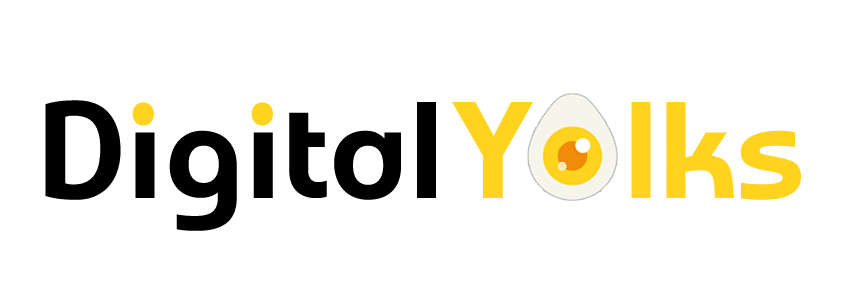Unleash Your Creativity with Adobe Firefly in Photoshop
Introducing Adobe Firefly, the innovative generative AI engine that has revolutionized the creative process. With its recent integration into Adobe Photoshop, Firefly empowers users to create stunning and captivating images like never before. In this article, we will explore how users can easily harness the power of Firefly and unlock their true creative potential.

- Understanding Adobe Firefly: Adobe Firefly is an advanced generative AI engine developed by Adobe. It utilizes machine learning algorithms to analyze vast amounts of data and generate unique visual content. By combining the expertise of artists and designers with the computational capabilities of AI, Firefly brings forth a new era of creativity in Photoshop.
- Getting Started with Firefly: To begin using Firefly in Photoshop, make sure you have the latest version installed. Once launched, Firefly can be accessed through the “Tools” menu, where you’ll find a dedicated Firefly panel. Clicking on it will reveal a wide range of features and options to explore.
- Harnessing the Power of Prompts: One of the key features that make Firefly so user-friendly is the inclusion of prompts. Prompts act as creative suggestions or guidelines that help users generate ideas and initiate their artistic journey. These prompts can be simple keywords or phrases related to the desired output, such as “vibrant cityscape” or “dreamy sunset.”
- Creating Amazing Images with Firefly: To create stunning images using Firefly, follow these steps:
a) Select a Prompt: Begin by choosing a prompt that aligns with your vision or artistic style. Firefly will analyze the prompt and generate a set of relevant suggestions.
b) Explore the Suggestions: Firefly presents a range of suggestions based on the selected prompt. These suggestions act as a starting point and provide inspiration for your creative process. Experiment with different suggestions to explore diverse possibilities.
c) Customize and Refine: Firefly allows you to fine-tune the suggestions according to your preferences. Adjust various parameters, such as color schemes, composition, lighting, or texture, to mold the generated content to your liking.
d) Iterate and Experiment: Firefly encourages experimentation and iteration. Don’t be afraid to try different prompts or combine multiple suggestions to create unique compositions. Let your imagination run wild and see where Firefly takes you.
- Enhancing Workflow Efficiency: Firefly also offers a range of automation features to streamline your workflow and enhance efficiency. From batch processing to intelligent content generation, Firefly’s automation capabilities can significantly reduce manual effort and save valuable time.
Conclusion: Adobe Firefly has emerged as a game-changer in the world of creative design. By seamlessly integrating AI capabilities into Adobe Photoshop, Firefly empowers users to unleash their creativity, generate amazing images, and explore uncharted territories of artistic expression. Embrace the power of Firefly today and embark on a journey of limitless possibilities. Let your imagination soar and watch as Firefly brings your visions to life on the digital canvas.